I've read from a friend's tweet that she is having problems with her router for few days now. Made me recall about the first time I had my very own TP Link Router. I had it as a birthday gift from hubby last August 2010 and until now, it's up and running and haven't encountered any problems at all (cross-finger).
I was even skeptic about installing it for the first time because I'm not a very technical person. So, I read very carefully the instruction manual and made sure I followed it correctly.
Package Contents
1. You would have to insert the resource CD into your CD-ROM and it would run automatically.
2. This image will prompt on your screen and you will have to choose which router model do you have.
3. After choosing which one, click the Easy Set Up Assistant Icon.
4. Just follow the rest of the instructions from here.
5. On this part, get this cable from the package and attach it to the computer and the router.
6. If you are a SmartBro subscriber.. this will appear on your screen after you successfully install your router. Your broadband service is then active and you can continue browsing the Internet on a wireless mode.
Actually I though I got all these steps wrong because after having smooth wireless connectivity for a week, my connection became intermittent. At first I never thought that it could be SmartBro's fault because I blame it all on the router. But even when I'm not using the router, my Internet's performance was still the same and it lasted for weeks. Until I couldn't take it anymore because my online gigs were already being put into jeopardy, I demand Smart to send me their technical team. To cut the long story short, the problem was not with my router but with my antenna placed at the rooftop of our apartment. Somehow, it couldn't get enough signal and Smart told me that they have to increase it's height. And they charged me more or less eight hundred (Php800) for a higher pole. I didn't argue with them about it as long as I'll have my Internet back and be able to work online again.
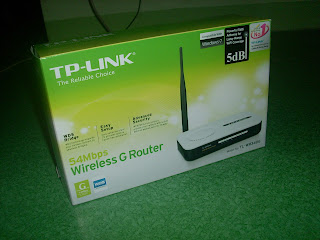









you paid too much, 600 is the normal asking price.. then you can haggle to 500. Because of typhoons, I had my antenna pole extended twice and replaced ones, oh my poor roof.
ReplyDeletesa smartbro dina kailangan ng cable? di yung cable ng router sa blue nakalagay and then yung sa yellow ng pc? how about yung cable ng smartbro? please response thank you..
ReplyDeletehi. I bought a tplink wr841nd a couple of days ago. I did carefully followed the instruction. WAN port to the smartbro cable and LAN port1 to PC ethernet port. I had the 192.168.0.1 pinged. PC and router communicated fine. I had the http://192.168.0.1 to open the tplink router with admin and password. It got me in. But, when I arrived at the Network Connectivity Type, it said WAN cable is unplugged. I checked and re-checked, redone the procedure from the start, it always ended up with the same error. Could not get through. I quit. -- ABADA.LITTLE.DRAGONFLY
ReplyDelete